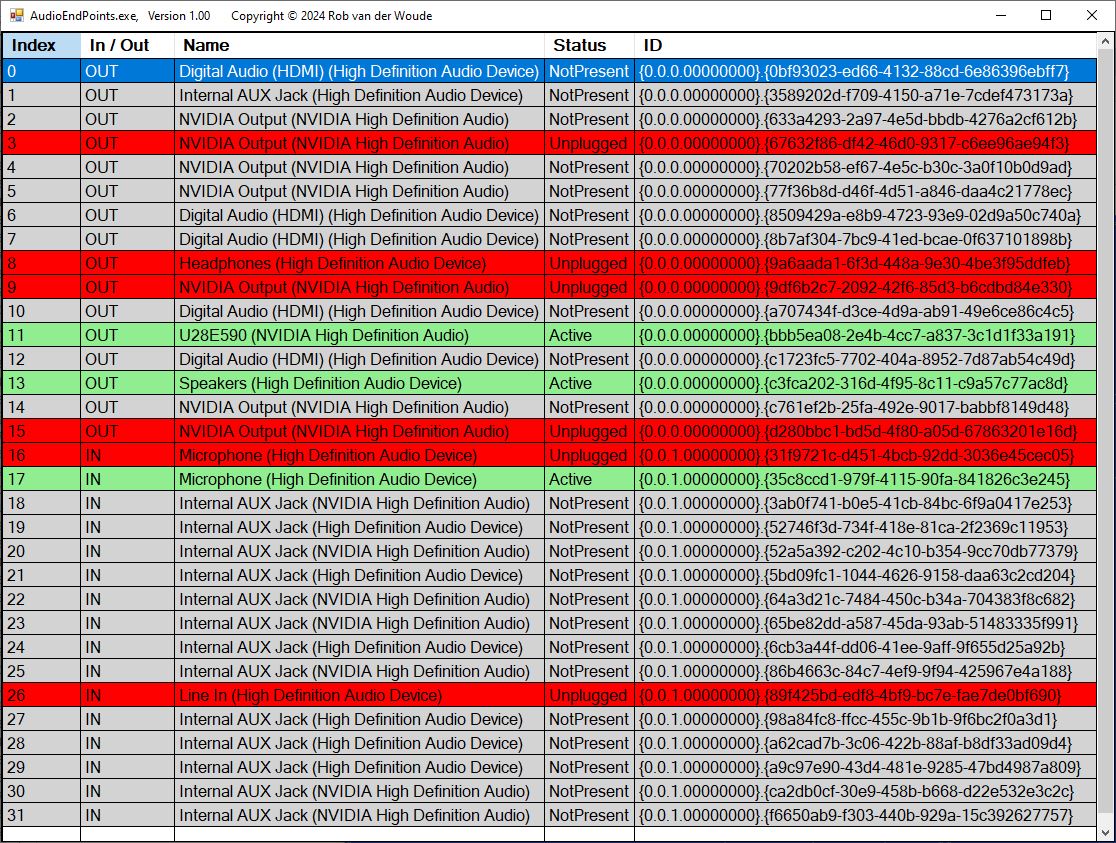• This week I had to figure out how to connect a new set of speakers to an aging computer, and that was not for the faint of heart.
So I tried several tools available for NVIDIA and RealTek audio, but when I didn't find one that worked on all our computers, I started writing one myself.
The first step isn't that hard: just use
NAudio, created by Mark Heath.
I also had been trying before to use a DataGridView in C#, so I decided to pick up that challenge again.
The first result is here, now:
AudioEndPoints
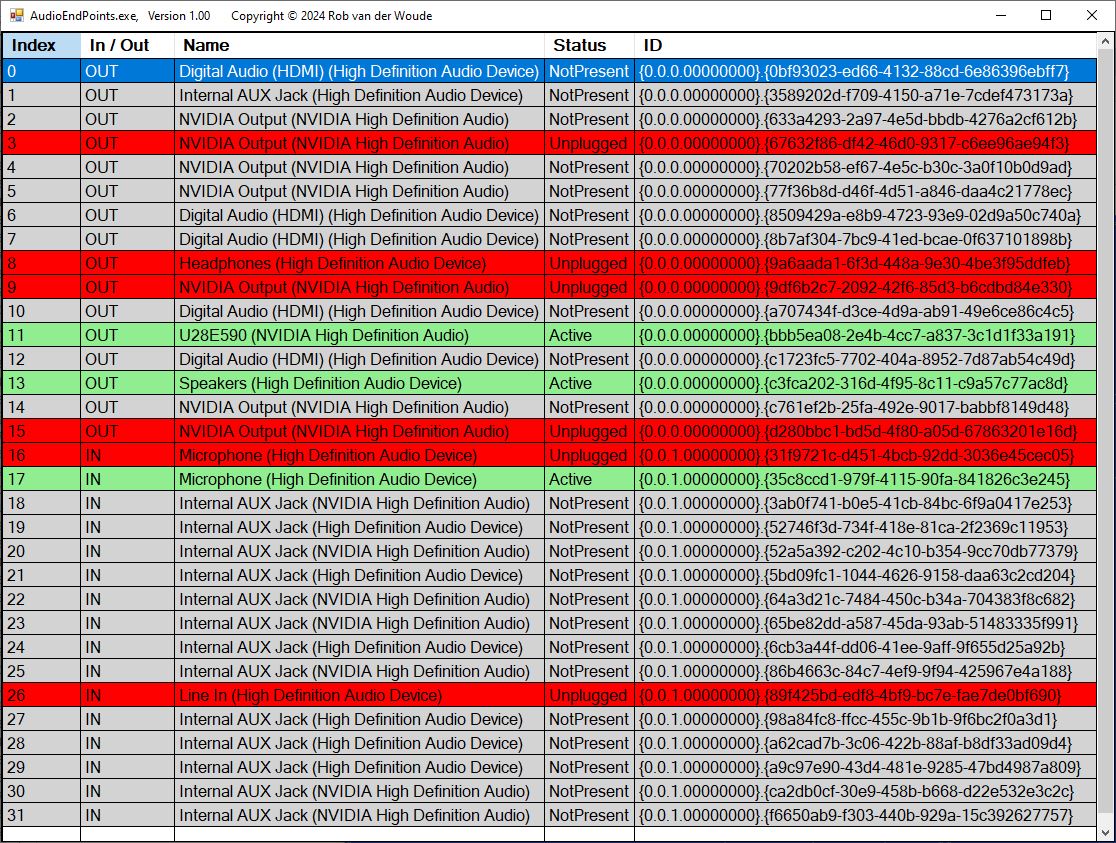
Click on
any column header to sort the rows by the values in that column, or use Ctrl+S to save the list to a text file, or Ctrl+P to print it, or F1 for help, or Escape to abort.
Thanks Mark
• When editing my photos I ususally have 5 programs opened simultaneously, all working in the same folder or its subfolders.
If I find a typo in a folder name and want to correct it, I used to close all 5 programs to unlock the folder, and then rename the folder.
Since starting these programs again may take a couple of minutes, I decided to write a script that would show me the program(s) that
do need to be closed, thereby saving time waiting for the other ones to restart.
Enter
WhoLocked.bat!
It uses Mark Russinovich's
HANDLE.EXE to find the (b)locking program.
I could have use Windows' own
OPENFILES.EXE but that requires elevated privileges to query the file handles (plus some one-time configuration requiring a reboot), whereas
HANDLE.EXE does not.
To optionally terminate the (b)locking program,
HANDLE.EXE would require elevated privileges, so I leave that to Windows' own
TASKKILL.EXE which can do that without elevated privileges.