

Conrad's VoltCraft Energy Logger 3500 is a great device to measure and log electric power consumption.
However, the device's manual setup is... well... not too pleasing.
I knew the device could also be configured with a setup file on the SD card, and after some internet searching I found this page with info on the setup file format.
I also found some links to software to create a setup file, and more software to read the device's data, but unfortunately none of these worked on my Windows 7 system.
So for a start I wrote my own command line setup file creator in C#: EnergyLoggerConfig.exe.
EnergyLoggerConfig.exe, Version 1.00 Create a binary configuration file for the VoltCraft Energy Logger 3500 or 4000 Usage: EnergyLoggerConfig /dt:daytimetariff /nt:nighttimetariff [ options ] Where: daytimetariff is the day time tariff for 1 kWh nighttimetariff is the night time tariff for 1 kWh Options: /ID:deviceID set device ID (0..9; default: 1) /12H use 12 hour clock (default: 24 hour clock) /MDY use date format M/D/Y (default: D-M-Y) /F:minutes set time to specified number of minutes in future to allow sufficient time to load the SD card into the device (0..60; default: 1 minute) /C:currency set currency: G = GB Pound, S = Swiss Frank, U = US Dollar, E = Euro (default: Euro) The settings will be written to a binary file named "setupel3.bin", located in the current directory. It should be written to SD card and loaded into the device in the specified number of minutes (/F switch) for optimal accuracy of cost calculations. Once loaded, the device will erase the file from the SD card. Detailed information on the setupel3.bin file format can be found at http://wiki.td-er.nl/index.php?title=Energy_Logger_3500 Written by Rob van der Woude http://www.robvanderwoude.com
The command line tool works fine, but I figured a GUI might make it much more intuitive.
Besides, by using dropdown lists for the choices, validation of those choices is no longer necessary.
Behold EnergyLoggerConfigGUI.exe
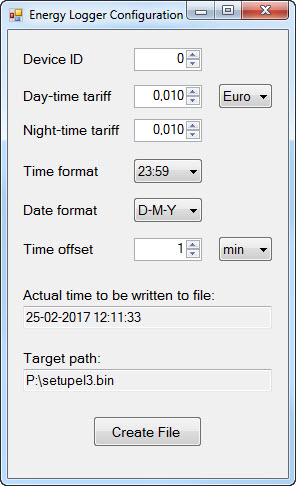
Press F1 for help:
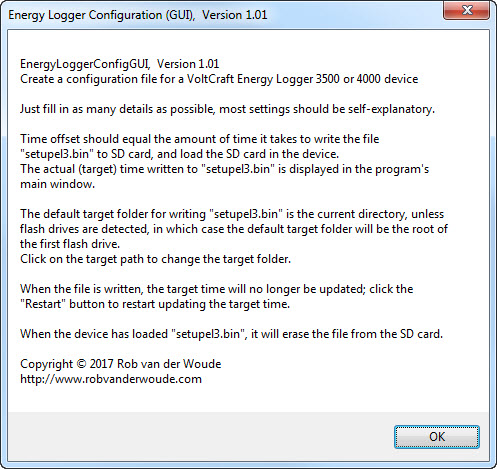
The command line and GUI versions are both included in the ZIP file.
page last modified: 2023-03-24; loaded in 0.0011 seconds